How Enduro works
Generally speaking Enduro “watches” directories or object stores (like Amazon’s S3 or MinIO). When a file is copied into these watched sources an event tells Enduro to start a processing workflow for the file.
The processing workflow consists of many activities (see the activity definition in Temporal’s glossary) which are orchestrated by Enduro.
This is how the activity summary looks in the user interface when you check the workflow of a successful transfer:
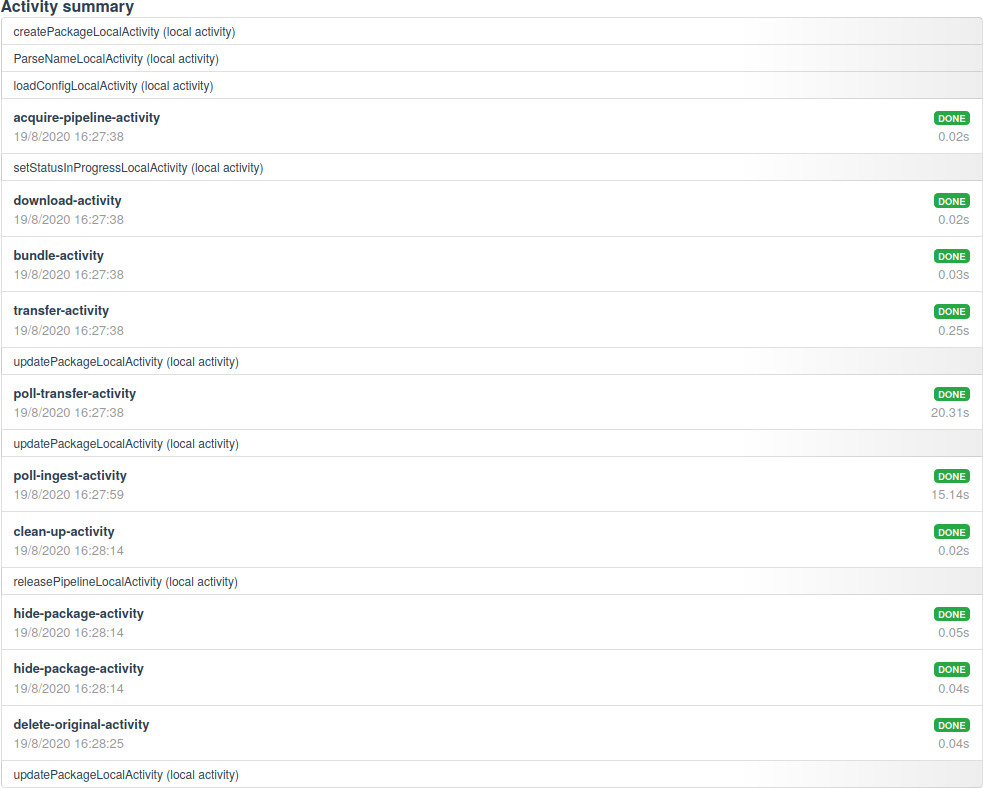
createPackageLocalActivity creates the Enduro collection giving it an identifier and naming it after the original file.
ParseNameLocalActivity is an NHA specific activity which validates the name of the source file according to their rules. Enduro’s default configuration makes this activity a NOP.
loadConfigLocalActivity loads the pipeline configuration. Things like its transfer and processing directories, credentials for contacting it, how many concurrent transfers can handle (its capacity), etc.
acquire-pipeline-activity checks the capacity of the pipeline to decide if we can send a new one.
setStatusInProgressLocalActivity updates the collection marking it as “in progress”.
download-activity copies the original file from the watched source into a temporary file in the pipeline’s processing directory.
bundle-activity prepares the temporary file in the pipeline’s processing directory: if it’s a compressed file it extracts it and it creates the objects and metadata directory expected by Archivematica. Then it copies the prepared directory into the pipeline’s transfer source location.
transfer-activity submits the transfer to Archivematica and stores its UUID.
updatePackageLocalActivity updates the Enduro collection with the transfer UUID.
poll-transfer-activity checks the transfer status (think of looking at the Transfer tab in the Archivematica dashboard)
updatePackageLocalActivity updates the Enduro collection with the SIP UUID once the transfer finishes.
poll-ingest-activity checks the SIP status (think of looking at the Ingest tab in the Archivematica dashboard)
clean-up-activity removes the directory that Enduro created in the pipeline’s transfer source location.
releasePipelineLocalActivity updates the pipeline capacity saying we’re done using it.
hide-package-activity is executed twice to hide the transfer from the Transfer and Ingest tabs in the Dashboard.
delete-original-activity schedules a time when the original file has to be removed from the watched source.
updatePackageLocalActivity updates the final status of the Enduro collection.
Local and “non local” activities
Notice that some of these activities are marked as (local activity) which means they’re supposed to run in the same host that is running the processing workflow (see the local activity definition in Temporal’s glossary).
The other type of activities (non local) can theoretically be run in a separate host (which can provide better performance, more resilience, etc), but in practice we’re running them all in the same host at the moment.